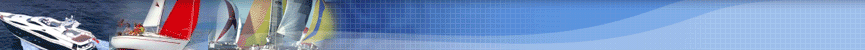|
Special marks may be selected and “dropped”
onto the chart at either the current vessel position or at any other
position in view. |
 |
Standard marks from the existing overlay system may be selected
and “dropped” onto the chart at either the current vessel
position or at any other position in view. |
 |
Depth at the current position may be marked on the chart. |
 |
Type of track plotted (depth, temperature, pure position or none)
can be selected |
 |
Recording of new data may be turned on and off without affecting
data already recorded. |
 |
Colors used to plot the track may be selected and the data ranges
they represent may be modified. |
 |
Existing Euronav Charting System overlay editing toolbar may be
called up to extend the editing tools available |
 |
Toolbar drop marker buttons can be customized to your own requirements |
 |
Direct access to the fishing toolbar help page. |
 |
Display of a separate depth database (log) |